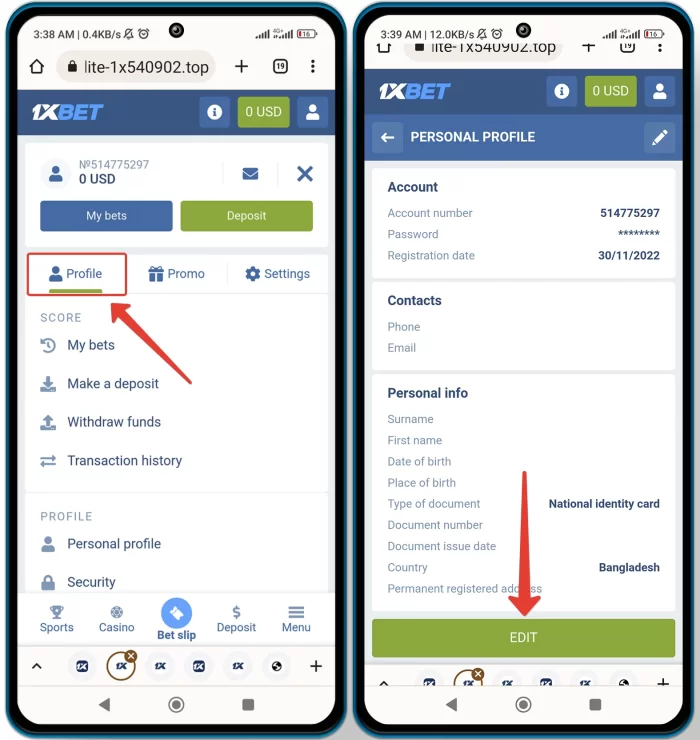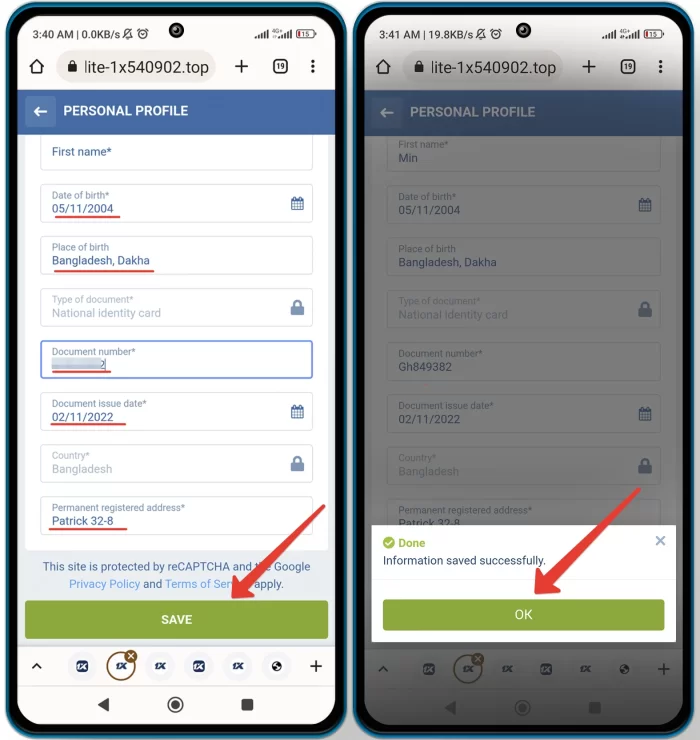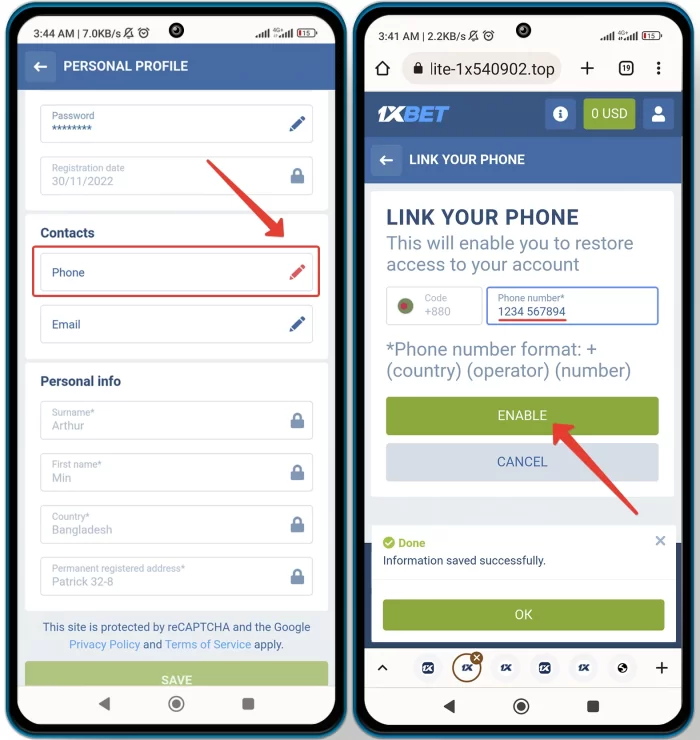How to confirm phone number on 1xbet? How to fill personal profile? Why do I need to confirm my e-mail address in 1x bet? Why you need to enter passport data in your personal account?
Sing up and place 1xbet bets on the official website or through the application. However, if you did not enter private information in your 1xbet personal profile, you may have problems with withdrawing money to the card. To cash out winnings without errors, start filling in the data in your account right now. You can enter the 1xbet.com website using the login link:
If you do not know how to fill personal profile in 1xbet, follow the further instructions in the article and enter correct information.
Mandatory Fields in 1xbet
«You should fill in all the mandatory fields in your personal profile 1xbet» — such error notification appears for players who face problems when withdrawing money from 1xbet. Anyone who has ever won on bets in bookmakers knows that to transfer money to a card, identity verification is required by passport, e-mail and phone number. Before changing your account settings, we recommend that you familiarize yourself with the guide about 1xbet personal profile editing.
To fill all personal information in 1xbet profile you need login and registering an account. After then, log in and go to your account settings. Fill in the blank fields with valid information: full name, phone number, mail, date of birth, etc.
![Fill in all the mandatory fields in 1xbet You should fill in all the mandatory fields in your personal profile]()
Next, all sections of the personal profile will be viewed and instructions will be given on how to add, delete or replace old information in 1xbet. For this you can use both the mobile application and the official website of the bookmaker.
How to Fill Personal Profile in 1xbet
Along with phone activation and number binding, we recommend filling in all the mandatory fields in your personal profile. Use the step-by-step instructions and go through the identification process on the gambling platform:
- Visit to the website 1xbet.com or open the mobile app.
- Login to account and go to the «Personal profile».
- Click on the edit icon (pencil) or «EDIT» button.
![1xbet personal profile editing How to edit personal profile in 1xbet]()
- Select the phone section and verify the number.
Fill in all the data about yourself — last name, first name, place and date of birth.
Save the entered information by clicking on «SAVE».
![Editing a number in 1xbet account How to change phone number on 1xbet]()
If everything went well, you will receive a message: "✅ Information Saved successfully". Having studied the main points, you can begin to eliminate errors in editing your personal account in the bookmaker, starting with the phone number and ending with the choice of language.
Phone Number in 1xbet
Mobile phone number in 1xbet is used to log into your account, as well as withdraw money. Therefore, all beginners are advised to bind a phone number to a profile immediately after registration or create an account using the «By phone» method. If you registered in one click, by e-mail or logged in through social networks, you can activate the number in 1xbet through your account settings. Failure to do so will result in you being treated as an unidentified player who will be denied withdrawal requests.
According to the rules of the bookmaker’s office, it is forbidden to register other people’s data in 1xbet. And given the fact that when you enter a phone number in 1x bet personal profile, you need to confirm it, you will not be able to link the left telephone number to your account. Next, we will consider instructions on how to connect a number to a 1xbet account.
How to Activate phone Number on 1xbet
1xbet phone activation starts after entering the personal data category. This can be done both through the application on phones, and through the official website or its clone. To get started, start editing your data as indicated in the screenshots in the instructions above. Next, click on the red pencil icon «✎» in the Contacts — Phone section.
![How to connect a number to a 1xbet account How to activate phone in 1xbet profile]()
In the new window that appears, you can select the country or enter the code manually, then enter the phone number and click on «Link phone number». The phone is indicated in the following format: + (Country) (Operator) (Number). An example of input for connecting a number is shown below: Enable phone verification for your account and withdraw without problems. The number is activated immediately after sending the SMS code to users, which must be indicated on the site.
How to Change Number on 1xbet
The first way to change the number is through your personal account: open the personal data section and click on the pencil symbol located opposite the line with the phone number. The button «Send code» will appear. The code received to the old number, enter in the appropriate field. They will also ask for an answer to the security question. Then change the phone number — save. Again, through the code (to the new number), confirm.
There are drawbacks in this scheme — a person can forget the control answer, or lose a phone with an old SIM card and refuse to restore it. If you cannot replace the parameters, contact the security service of the bookmaker’s office. You can do this by writing an email address:
- info@1xbet-team.com;
- security@1xbet-team.com.
TIN in 1xbet
What is TIN number in 1xbet? A Taxpayer Identification Number (TIN meaning) is a number that identifies a user in the tax office. It is mainly issued by government services and is not registered independently on betting sites. Fake information is spreading on social networks that players must verify their 1xbet TIN ID in order to receive bonuses and place bets. In fact, the bookmaker does not require users to enter tax information.
If you go to a sports betting site that claims to be 1xbet.com and requires you to enter your TIN or your card details, close that website. The one x bet gambling platform does not require you to provide data other than: passport, email, phone, full name and address.
E-mail address in 1xbet
Electronic mail address is used in the bookmaker’s office as a way to enter 1xbet into your account. You can also use mail to receive notifications about various promotions, recently launched contests, central matches of the week, promotional codes, bonuses and much more. After linking your email, activate your email in your 1xbet profile, use the instructions above to go to your account settings.
How to change email on 1xbet app:
- Login to 1xbet.
- Open the personal account menu.
- Go to the profile view tab.
- Select a section «Settings» and click on personal profile logo.
- Press on edit and change e-mail address.
❗️ After your E-mail was sent successfully from the bookmaker to verify your mail, please check your email. A confirmation link has been sent to you.
If you would like to contact to 1xbet support by mail, use the following emails and write your question. To protect your account, verify your registered email address. You should receive a confirmation email within 10 minutes. If you haven’t received it, check your spam folder or click to resend the email.
| 📧 1xbet Contact Email: |
|---|
info@1xbet-team.com | general queries |
security@1xbet-team.com | security departament |
marketing@1xbet-team.com | public relations and advertising |
b2b@1xbet-team.com | parthnership queries |
accounting@1xbet-team.com | finances questions |
To contact the 1xbet administration, you can also use the hotline telephone number — +44 127 325-69-87. If you were unable to contact customer support, write about your problem in the comments below the article. We will try to give instructions on how to fix errors or answer your question.
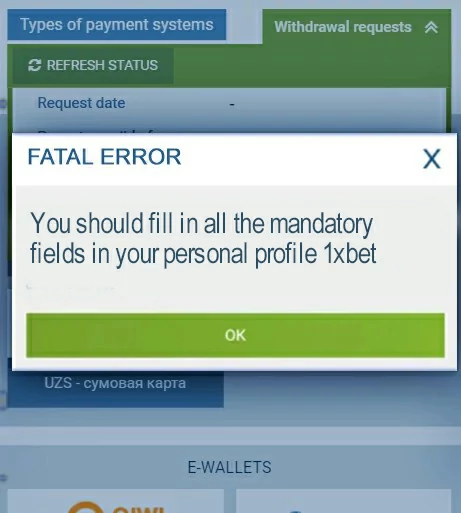 Next, all sections of the personal profile will be viewed and instructions will be given on how to add, delete or replace old information in 1xbet. For this you can use both the mobile application and the official website of the bookmaker.
Next, all sections of the personal profile will be viewed and instructions will be given on how to add, delete or replace old information in 1xbet. For this you can use both the mobile application and the official website of the bookmaker.