How Does Google Authenticator in 1xbet Work?
1xbet Authenticator Code Problem
If you lose the unique code to enable QR code login and enhanced security functions, you cannot scan the QR code again. To disable google authenticator in 1xbet, you need to login to your personal profile. Here you can disable login to 1xbet account via QR-code. Next, we will look at how to remove the function for your personal account forever.
Pros | Cons |
+ Enhanced Security | — You will need to verify when you log in |
+ Free bet promo code | — Hard to recover if lost |
After studying the pros and cons of connecting two-factor authentication, think about whether it is worth using it. Many players who make a mistake and do not save the secret key cannot return access to the account.
How to Get Google Authenticator Code For 1xbet
Despite the protection it provides, most users turn on two-factor authentication for another reason. The reason for this is a free promotional code without a deposit, which 1xbet gives to all players for filling out data in their personal account.
How to Login 1xbet With Google Authenticator
Before performing two-factor authorization in your personal account, log in to the bookmaker's website or to the application on your phone / PC. Next, click on the "LOGIN" button and enter password & username / ID number / phone or email.
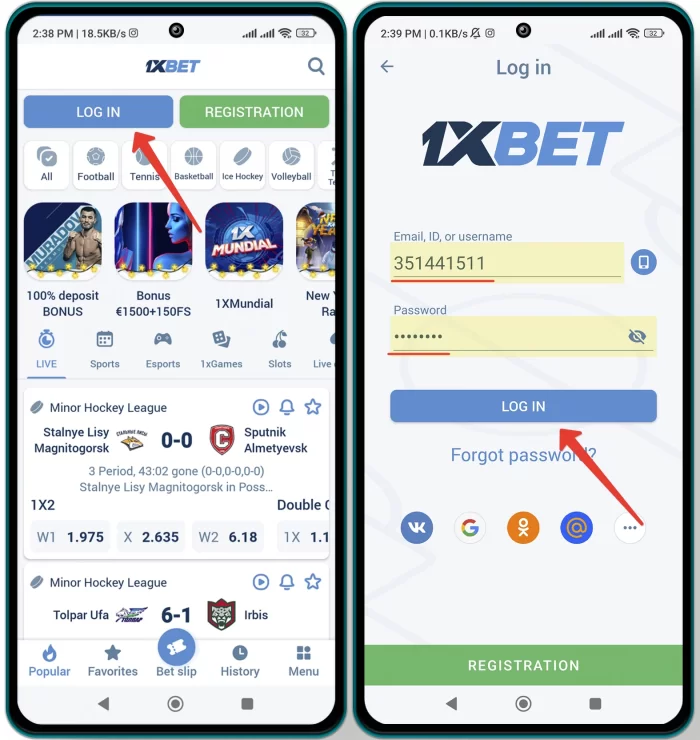
If the data was entered correctly, a new window will appear where you need to enter a one-time password. To do this, open Google Authenticator. Remember the password and go back to the bookmaker's office. To copy the cipher through the application on your phone, press and hold finger on your key.
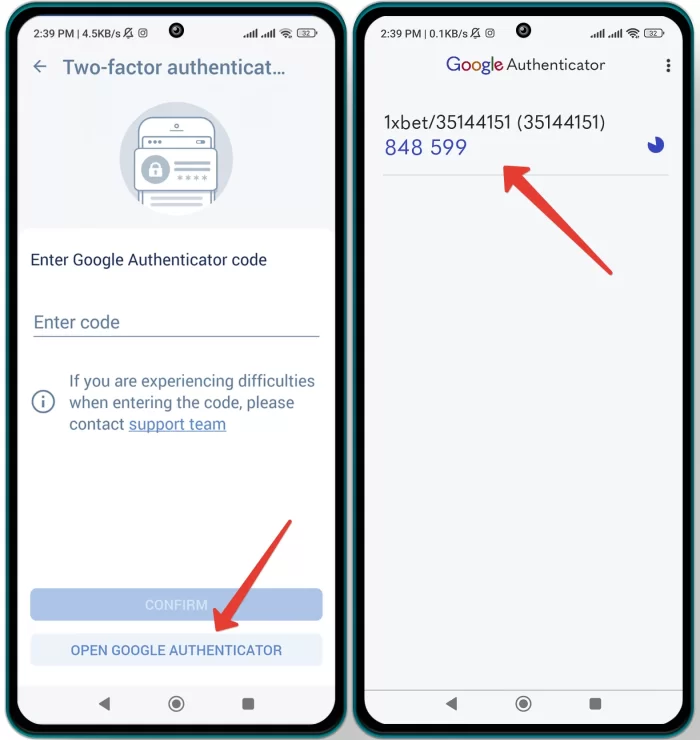
Paste the code in the 1xbet login menu and log in to your account.
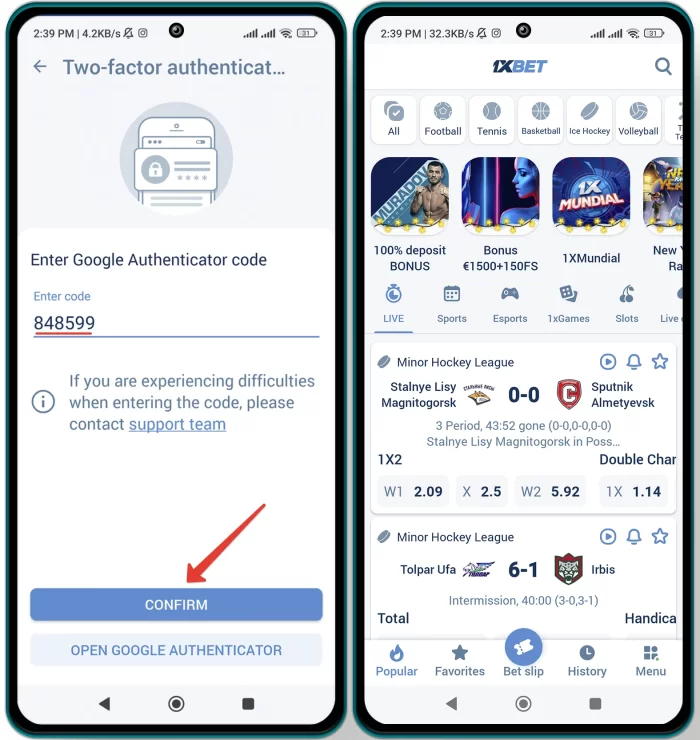
Keep in mind that the key is updated every 30 seconds. If you have experiencing difficulties when entering the code, please contact the support team.
How to Disable Google Authenticator in 1xbet?
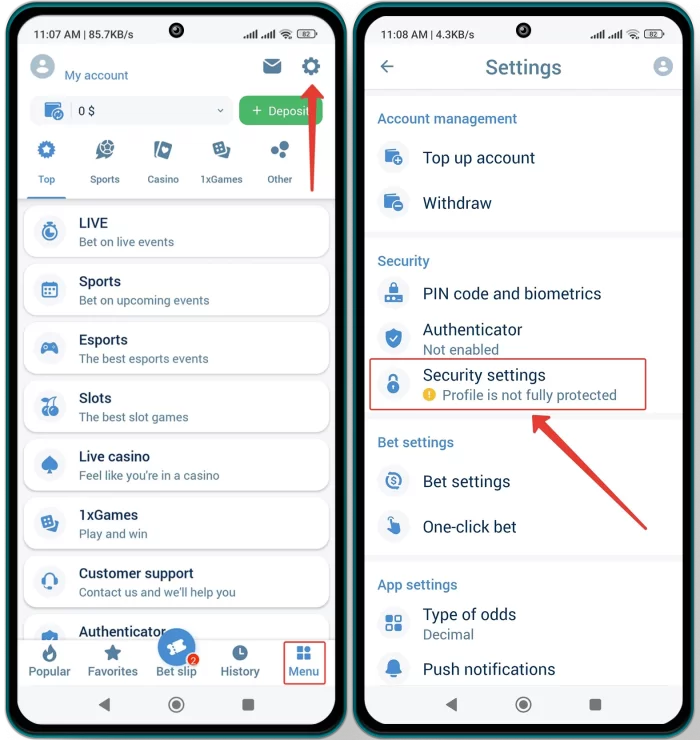 In the list of plug-in features to improve security «Two-Factor Authentication» — will be marked with a green checkmark when enabled. Then you need to enter the secure key you received when enabling 2-factor authentication and click on the «DISABLE 2FA» button.
In the list of plug-in features to improve security «Two-Factor Authentication» — will be marked with a green checkmark when enabled. Then you need to enter the secure key you received when enabling 2-factor authentication and click on the «DISABLE 2FA» button.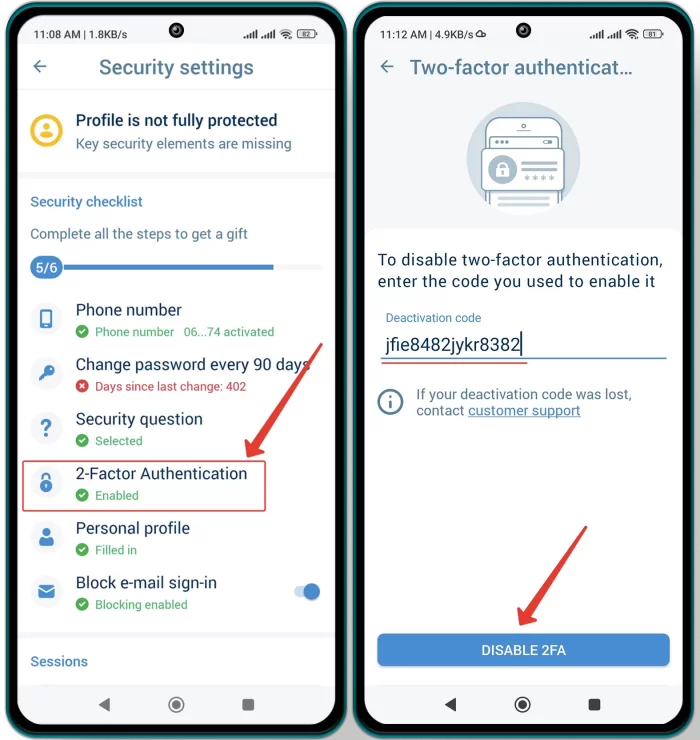 Follow the instructions and you will be able to disable two-factor authentication in 1xbet. We remind you that the bookmaker will not request a verification Google Authenticator code and not its secret key, but a 24-digit cipher that was given when 2FA was enabled.
Follow the instructions and you will be able to disable two-factor authentication in 1xbet. We remind you that the bookmaker will not request a verification Google Authenticator code and not its secret key, but a 24-digit cipher that was given when 2FA was enabled.
1xbet Google Authenticator Code Recovery
Thanks to the unique combination of symbols, you will be able to revert the settings of the renewable code for entering 1xbet. Below we will look at the step-by-step instructions for 1xbet authenticator code recovery.
How to Recover 1xbet Authentication Code:
- Open the google authenticator app.
- Click on «Enter Key».
- Insert or enter the passcode manually.
If, on the contrary, you already have a connected key, but have forgotten the secret code from Google authenticator, you will need to contact google support. After that, a new key will be generated for you to restore Google authenticator for 1xbet.
In the case of if you did not save the key to restore access and performed a factory reset on your phone, you will no longer be able to use two-factor authorization to enter 1xbet. In this case, there is only one thing left - a new account registration. You can create a new account on the gambling site right now by logging in and registering at the link below:
According to the rules, it is forbidden to register at the bookmaker 2 times, however, you can write to the support service and explain the reason for the violation of the user agreement. In a letter to info@1xbet-team.com, indicate that you do not have access to the first account and ask to delete it.